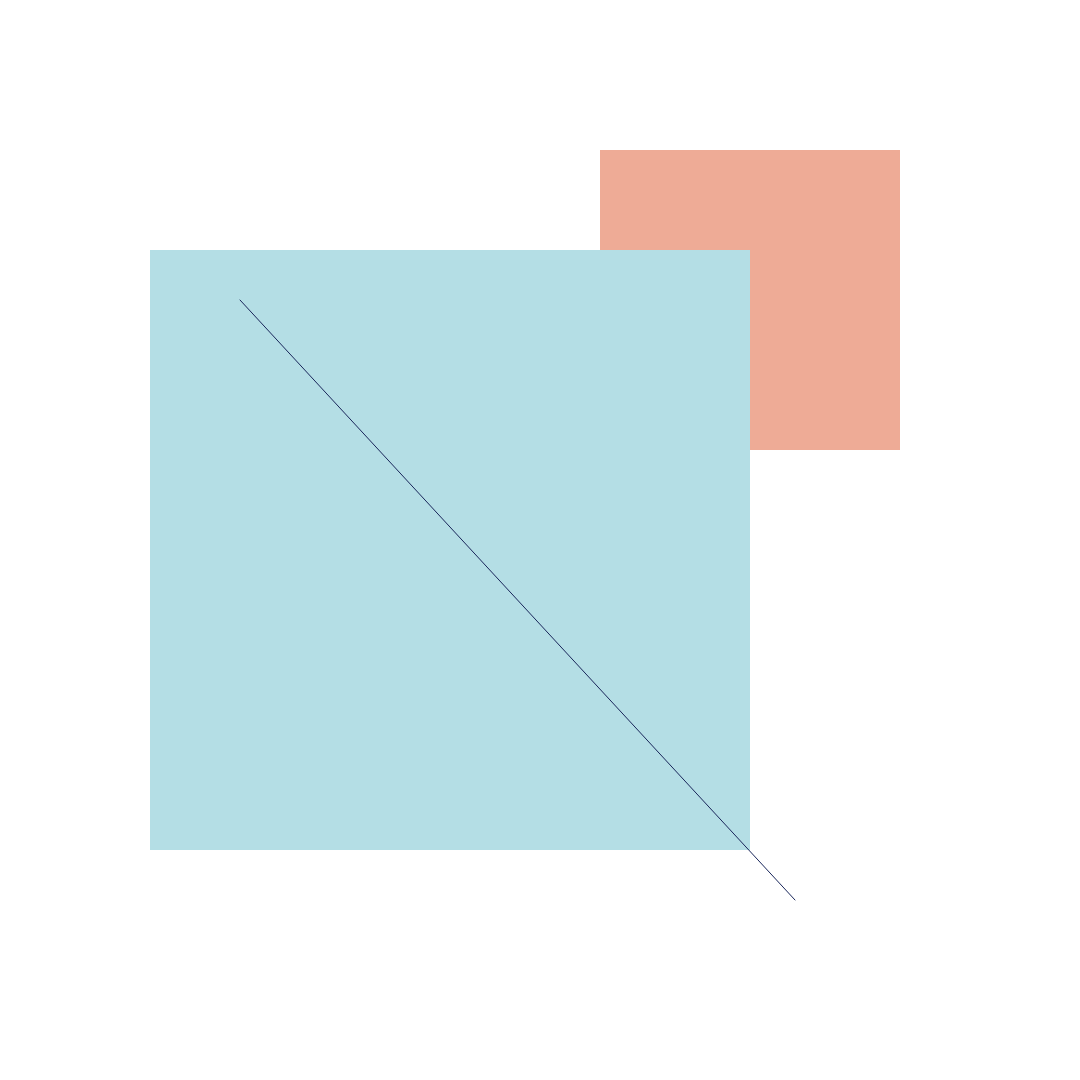Open XD
Create a new file with the dimentions of 1080px by 1080px
Create a square with the dimensions of 300px by 300px, no border, and fill color of #EEAB96
Place this square at X600 and Y150
Create another square on top with the dimensions of 600px by 600px, no border, and fill color of #B4DEE5
Now place this square at X150 and Y250
Create a line on top with the width at 555px and the height at 600px, give it a round cap and set the color to #19265A
Coordinates for this element will be at X240 and Y300
Go to File, then Export, and export all artboards - save as PNG for Design
Send to me at nau@masonlive.gmu.edu
Original
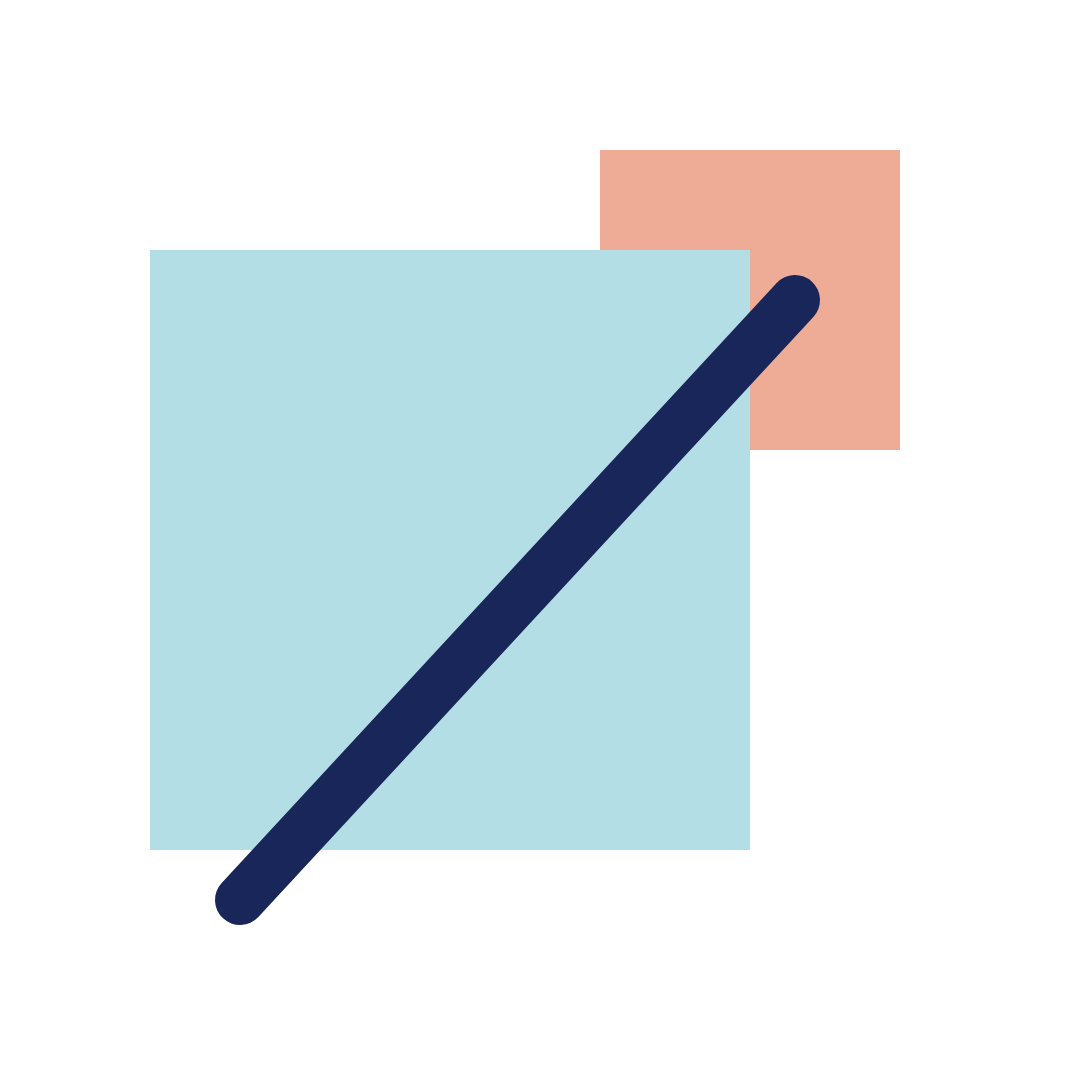
Computer